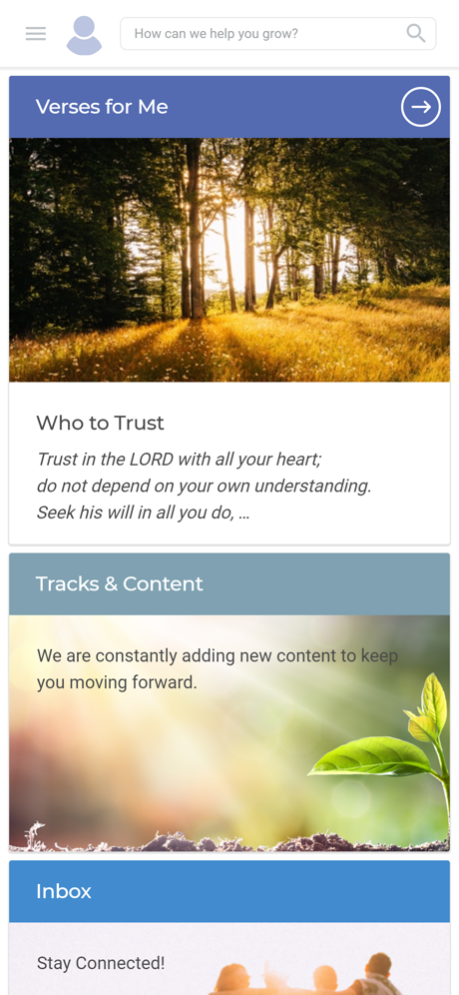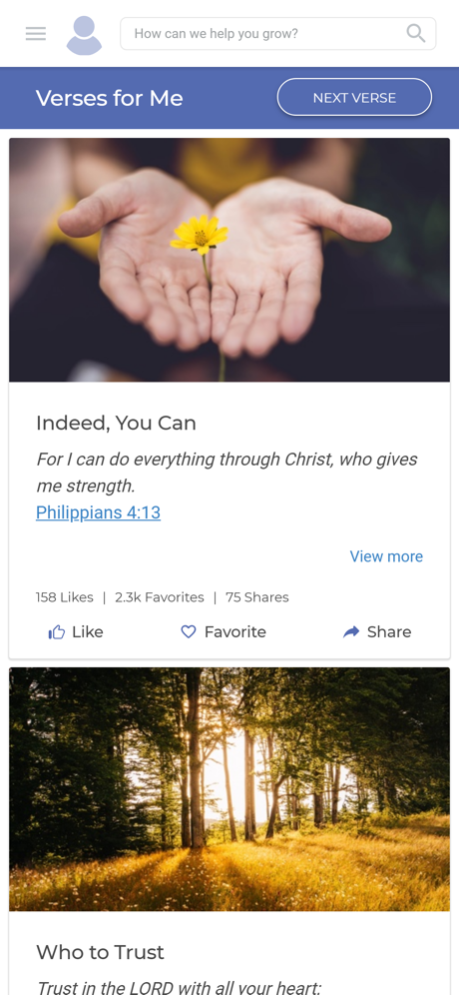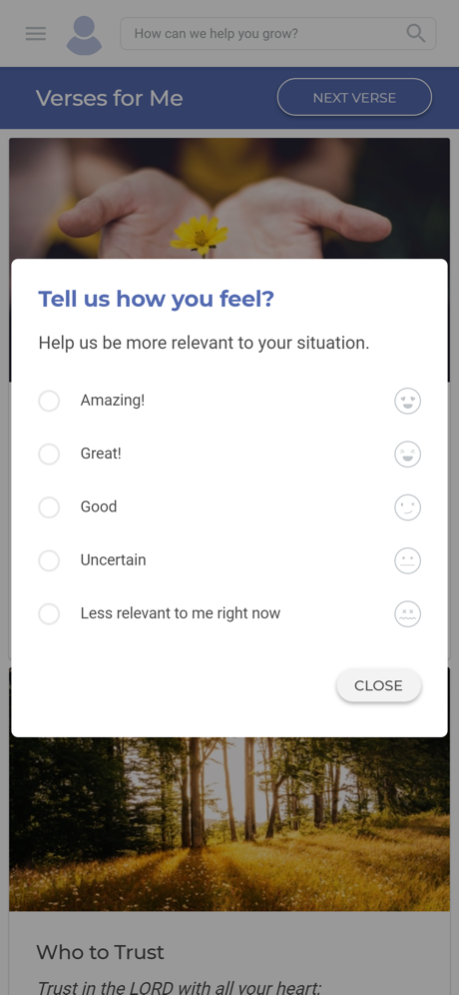Engage Art 8.6.0
Continue to app
Free Version
Publisher Description
It’s time to engage culture, scripture, and art through a contest that will keep you spiritually nourished and let you take part in a worldwide movement of creativity that seeks to reflect on the greatest Artist ever. The Engage Art Contest wants to empower artists like you by providing a platform to share your music, your video, and your visual art. Through the app, you’ll be able to fully experience the contest by viewing other submissions, receive daily biblical and artistic content while your work on your own submission, and keep up-to-date with everything about the Engage Art Contest.
App Features:
New redesigned interface with updated Home Page quickly gets you to all the main sections within the app: Verses for Me, Tracks & Content, Inbox, Favorites and Calendar.
Easily review new content through notifications and Inbox.
Add your preferred content to Favorites, fill in your Private Notes on scripture readings, Like and Share with your network through email and social channels.
Manage track subscriptions and discover new tracks with our redesigned Tracks & Content section.
Oct 22, 2020
Version 8.6.0
Minor bug fixes.
About Engage Art
Engage Art is a free app for iOS published in the Food & Drink list of apps, part of Home & Hobby.
The company that develops Engage Art is EATECH, LLC. The latest version released by its developer is 8.6.0.
To install Engage Art on your iOS device, just click the green Continue To App button above to start the installation process. The app is listed on our website since 2020-10-22 and was downloaded 2 times. We have already checked if the download link is safe, however for your own protection we recommend that you scan the downloaded app with your antivirus. Your antivirus may detect the Engage Art as malware if the download link is broken.
How to install Engage Art on your iOS device:
- Click on the Continue To App button on our website. This will redirect you to the App Store.
- Once the Engage Art is shown in the iTunes listing of your iOS device, you can start its download and installation. Tap on the GET button to the right of the app to start downloading it.
- If you are not logged-in the iOS appstore app, you'll be prompted for your your Apple ID and/or password.
- After Engage Art is downloaded, you'll see an INSTALL button to the right. Tap on it to start the actual installation of the iOS app.
- Once installation is finished you can tap on the OPEN button to start it. Its icon will also be added to your device home screen.